Using Google Photos
I've been using Google Photos for a while to backup my photos, but honestly it's a lot more than just backup. Today I thought I'd share a few of my favorite functionalities.
It's hard to pick an absolute favorite thing about Google Photos, but one really fantastic feature is that you can share your entire library with someone. This makes it very easy for me to collect any photos from Jordan that I may want without pestering him to share them with me. He granted me access to his library, so I can just browse all his photos and add any I'm interested to my own library. This makes collecting all the photos for my weekly pocket spread very easy.

Now obviously there aren't a lot of people in your life who you want to share your entire photo collection with. But if you want to collect photos from an event, or a trip, creating a shared album is an easy way to do it. You can invite whoever you want to be part of a shared album, and then they can easily add their photos. You can then save whichever ones you want to your own collection.
This has been a really great feature for us since Magnus was born. We have family members who are very happy to receive daily photos and videos of what Magnus is up to, but trying to regularly update a social media account with these photos would have take more time and effort than we had, especially in the early days when he was a newborn. But simply selecting whatever photos and sticking them in a shared album made it very easy to keep everyone updated. You can even comment on the photos, so family can leave whatever thoughts Magnus has inspired. Also, it's super easy to scroll back in time or find a photo, unlike on other social media accounts.

A recent innovation that's been added to Google Photos is the "favorite" star. I've been waiting for this feature for a while, so when they finally rolled it out my life was complete. I know some people like to delete any extra photos, but I prefer to favorite the ones I like, and just leave the rest in case I want them for some reason. I had been putting these preferred photos in albums, but now I can skip that step and just browse through my favorites.

I do my basic photo editing with Google Photos as well. Sometimes it will suggest fixes, which are usually good. Or else I usually just apply the "auto" filter to my photos. For more dramatic filters I use the A Color Story App. The benefit of editing within Google Photos is that they save the original in case you ever want to revert the photo, similar to Adobe Lightroom if you've used that. If I do use an outside editing app, I'm always annoyed because now I have two copies of the photo: one edited and one not. If you edit within Google Photos, it will just show you the edited version, but the original is still saved "underneath".
I remember back in the day when I used to spend a lot of time tagging my photos so that I could find them easily. Now Google is smart enough to find what I want without any effort from me. It will recognize faces, places and things, so all you have to do is type in what you want, and Google will find it. You can search by date as well.


Google Photos also has what they call the "assistant" which I always make fun of, but secretly really love. The "assistant" will bring up photos from this day in the past, as well as make animations, collages, photos edits, etc. My favorite is when it makes a movie. I love to see what music it picks to go with my photos.
That's a lot of things I like about Google Photos (which is basically everything). I didn't even talk about backup, but it does that too. I just use the free version. So everything I just mentioned is free! Do you use Google Photo? Are you also obsessed with it?
Blog By
About Me
Hi There! I’m Marisa Lerin and you’ll see me around at DigitalScrapbook.com a lot. I started this site in 2010 soon after I discovered a new love in digital scrapbooking. DigitalScrapbook.com has gone through some significant changes since that time and it’s grown into this lovely community site you are seeing now. I am daily surprised by the turn of life’s events that has led me down this path. If you're new to the site, welcome! Here are a few tidbits about me that I hope will help you get to know me better!
I’m originally from Minnesota, USA, but spent a good chunk of my childhood living abroad (in Bolivia and Hong Kong). I returned to Minnesota to attend university, got married and then moved overseas again (Korea, then Jordan and 1 year of traveling). My designs are heavily influenced by these many nomadic years. I am currently back in the USA, now living in the great state of Oregon!
I have no official training for what I’m doing, since I decided very wisely (haha) to study physics in university. I am always learning new things about digital scrapbooking, and this community has been immensely helpful for that!
If I manage to stop digital scrapbooking you will probably find me watching TV, reading or baking. I also enjoy writing for the blog here at DigitalScrapbook.com where I talk about whatever happens to be catching my fancy at the moment.
Monthly archive
- November 2012 (9)
- December 2012 (37)
- January 2013 (17)
- February 2013 (13)
- March 2013 (20)
- April 2013 (26)
- May 2013 (29)
- June 2013 (9)
- July 2013 (8)
- August 2013 (13)
- September 2013 (16)
- October 2013 (14)
- November 2013 (16)
- December 2013 (12)
- January 2014 (15)
- February 2014 (9)
- March 2014 (15)
- April 2014 (11)
- May 2014 (4)
- June 2014 (9)
- July 2014 (8)
- August 2014 (7)
- September 2014 (8)
- October 2014 (13)
- November 2014 (6)
- December 2014 (3)
- January 2015 (13)
- February 2015 (14)
- March 2015 (14)
- April 2015 (13)
- May 2015 (12)
- June 2015 (11)
- July 2015 (10)
- August 2015 (8)
- September 2015 (7)
- October 2015 (10)
- November 2015 (8)
- December 2015 (10)
- January 2016 (7)
- February 2016 (6)
- March 2016 (8)
- April 2016 (7)
- May 2016 (8)
- June 2016 (8)
- July 2016 (6)
- August 2016 (5)
- September 2016 (8)
- October 2016 (8)
- November 2016 (11)
- December 2016 (7)
- January 2017 (6)
- February 2017 (12)
- March 2017 (10)
- April 2017 (7)
- May 2017 (9)
- June 2017 (9)
- July 2017 (10)
- August 2017 (7)
- September 2017 (11)
- October 2017 (8)
- November 2017 (9)
- December 2017 (8)
- January 2018 (8)
- February 2018 (8)
- March 2018 (8)
- April 2018 (4)
- May 2018 (9)
- June 2018 (9)
- July 2018 (4)
- August 2018 (5)
- September 2018 (13)
- October 2018 (19)
- November 2018 (18)
- December 2018 (14)
- January 2019 (23)
- February 2019 (20)
- March 2019 (17)
- April 2019 (14)
- May 2019 (17)
- June 2019 (14)
- July 2019 (8)
- August 2019 (3)
- September 2019 (14)
- October 2019 (17)
- November 2019 (16)
- December 2019 (6)
- January 2020 (14)
- February 2020 (20)
- March 2020 (16)
- April 2020 (18)
- May 2020 (19)
- June 2020 (16)
- July 2020 (8)
- August 2020 (5)
- September 2020 (8)
- October 2020 (10)
- November 2020 (10)
- December 2020 (7)
- January 2021 (4)
- February 2021 (9)
- March 2021 (8)
- April 2021 (7)
- May 2021 (7)
- June 2021 (7)
- July 2021 (10)
- August 2021 (7)
- September 2021 (8)
- October 2021 (5)
- November 2021 (7)
- December 2021 (6)
- January 2022 (5)
- February 2022 (7)
- March 2022 (9)
- April 2022 (6)
- May 2022 (7)
- June 2022 (4)
- July 2022 (2)
- August 2022 (1)
- September 2022 (3)
- October 2022 (6)
- November 2022 (4)
- December 2022 (6)
- January 2023 (4)
- February 2023 (5)
- March 2023 (6)
- April 2023 (5)
- May 2023 (5)
- June 2023 (5)
- July 2023 (5)
- August 2023 (5)
- September 2023 (5)
- October 2023 (4)
- November 2023 (4)
- December 2023 (5)
- January 2024 (4)
- February 2024 (5)
- March 2024 (5)
- April 2024 (3)
- May 2024 (3)
- June 2024 (1)



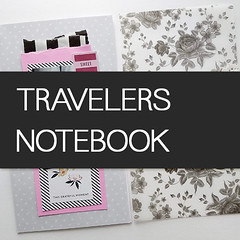


Recent Comments
I feel so computer illiterate. I currently don't use any online storage. I'm scared, it's daunting, and they are always asking for more money to increase my storage when I have an already-paid-for hard-drive right here. But the thought of getting my husbands photos off his phone without having to pester him is appealing. Someday I'll join the modern age and then kick myself on why I didn't do this sooner...
@Marcy: I'm sure dropbox is a good solution too! I think Google Photos did replace Picasa, although I just used Picasa yesterday to make a collage. They have the best collage maker that I've been able to find and I'll be real sad when I no longer have it installed on my computer.
I've never tried Google photos. I used to use Picasa but that went away. I guess it was replaced with Google photos (?) Anyway, I have an upgraded account at Dropbox that lets me store up to 1 Terabyte of stuff (I use it to backup my important files and to deliver files that people purchase from my website) and they also have a free app that automatically backs up every photo that I take with my smart phone. The app waits until I am using a Wi-Fi connection with my smart phone, then it updates my Dropbox folder with new photos from my phone. I love it because I don't have to remember to do it.
I should see if I have access to my dh's google act for photos! and I really need to back up. ugh
@Angela, I also back up originals to an external HD. I completely agree!
@Rose: You just need a Google account.
I also use Google Photos and I love it! It's very helpful!
I guess I'll need to check this out...does it require you to have a Google Plus account?
Thanks Shannon! I appreciate your reply. I'm a photographer so every Monday I upload from my cameras and from our phones onto our external HD's. You can never have too much backup!!!
@Angela, If you delete from the Google Photos app on your phone, yes it will delete from all Google Photo sources, but should tell you that and ask if you're sure you want to. If you use your phone's Photo Gallery app to delete pictures from your phone, it shouldn't delete from Google Photos. That's what I do.
You can set it to only back up over WIFI. If you've stored photos onto the computer, you can drag and drop from there to Google Photos, or also set up your computer to automatically back up as well.
I recently started using Back Up and Sync to back up my external hard drive, and am now obsessed with Google Photos. I love the automatic creations - stylized photos, albums and movies. I especially love the Remember This Day. I haven't looked at some of those photos in years, and love seeing my now teenage and adult children back when they were little.
I have google photos but I download to exhd's. It's my understanding that you need to have the backup & sync activated otherwise if you delete any photos from your phone, they get deleted from google photos, am I correct? Our neighbor lost his phone on the subway in NYC and as soon as he could, he went onto google photos to check on important photos & videos he had of his uncle before he died, and his entire photo gallery was gonzo. Nothing was there. He was informed by Google that because he didn't have backup & sync turned on in his google photos app, anything deleted from his phone was also deleted from his online account. Do you know about this for sure? Thanks!!!
I need to spend more time in google photos to look at all these great features. Thanks for the info.
I love Google Photos, and use the free version as well. My phone and my husband's automatically back up to it, and I've gone back and added everything taken digitally or scanned. So I can choose photos from his phone that I want, and vice versa. In the free version, you have unlimited storage at high quality, which can be enlarged to 16x20 without quality loss - provided the original quality is good enough.
I send albums to family members all the time, and they love it. You can add text, locations and maps to tell a story, so I'll often document trips or big events that way and send them to the "far away" relatives. Google will make suggested albums for you to get you started, and you can edit those as you like. You can also make photo books from Google Photos and get them printed as well. (printing isn't free obviously). You can also make "movies", collages and animations using multiple photos or snippets of videos. Google Assistant has also made some impressive panoramic photos by stitching together multiple photos I've taken. I love opening up my Google and seeing what Photos has come up with every day. I really love the "This day in ...." feature to see older photos of my daughter or things we did in the BC (Before Child) days.
Before the Favorites feature, I just made myself an ongoing album for pictures of my daughter that I called "Mommy's Faves" and just add photos to it.
I also upload all my digital scrapbook layouts using the drag and drop feature. I have a "all scrapbook pages" album, plus mini albums of related pages, for example, our trip to Barbados, or pages I've made for friends.
So yeah, I'm a little obsessed! :)
thank you this sound interesting I never seem to have time to tag photos
I have a lot of questions so I'm going to check it out. Thanks for sharing Marisa!
May have to look into this with my hubby. TY