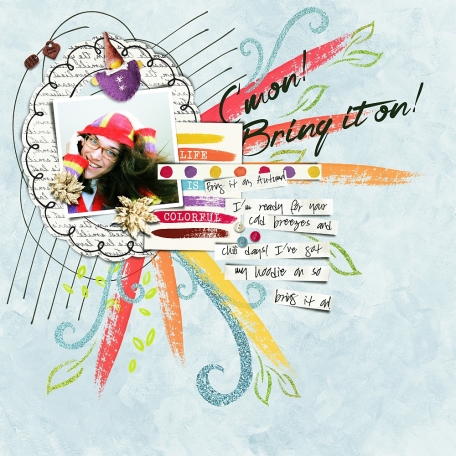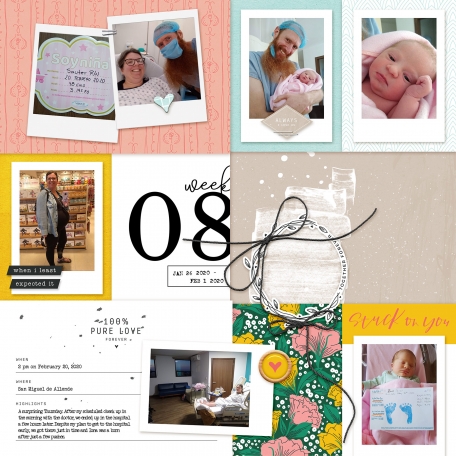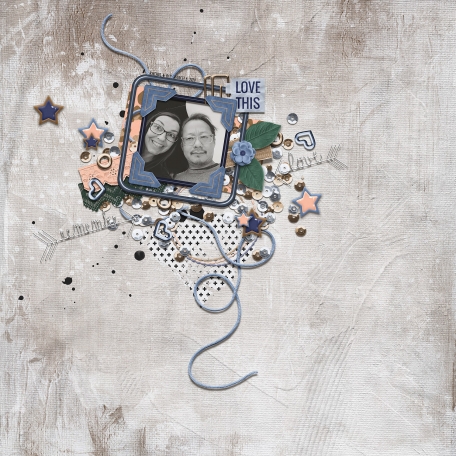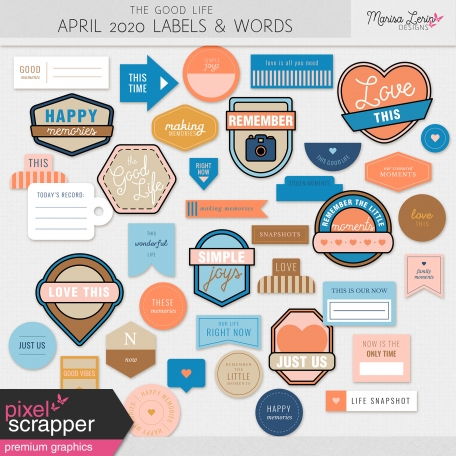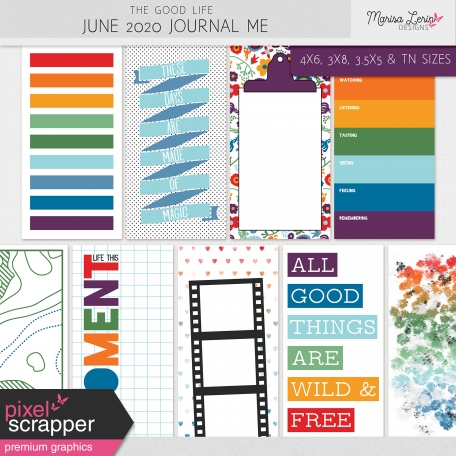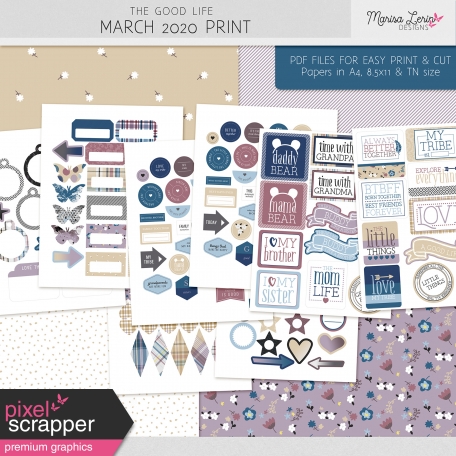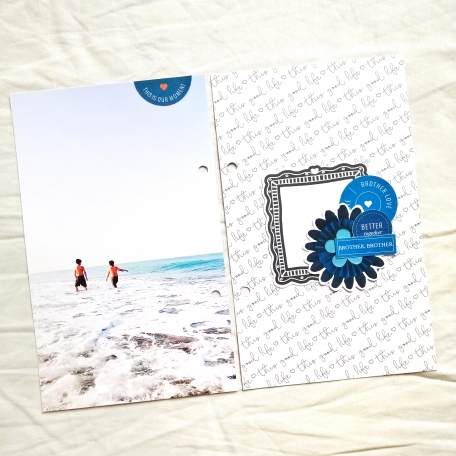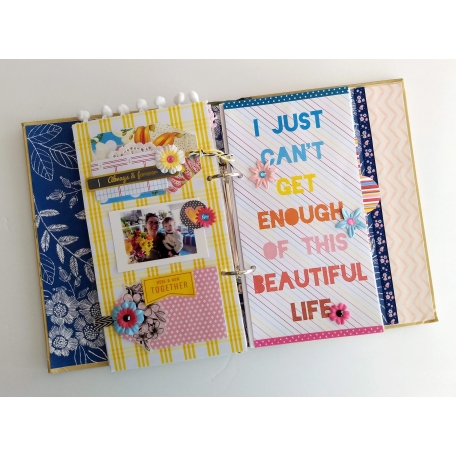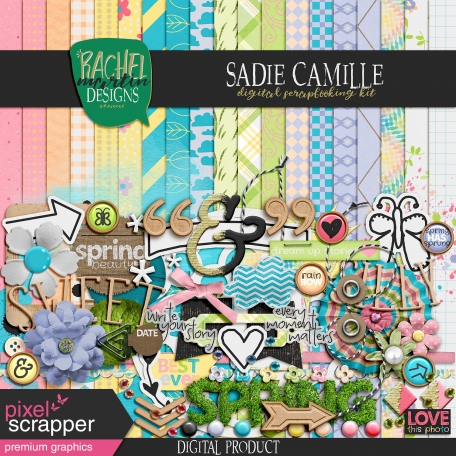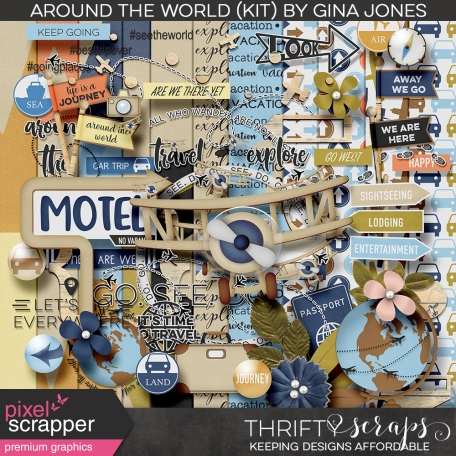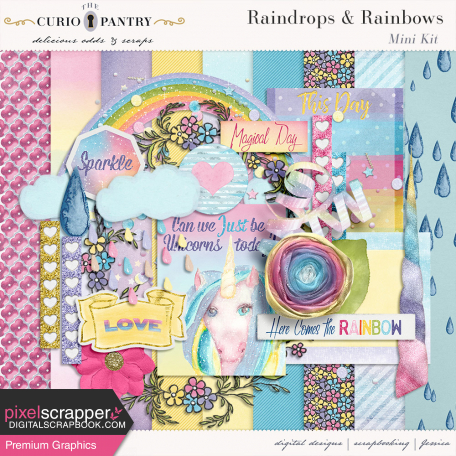What is Digital Scrapbooking?
An Introduction to Digital Scrapbooking
Digital scrapbooking is a versatile hobby that can combine your creativity with your photos, memories, and journaling. If you have a computer, tablet, or even a smartphone, you're ready to get started! There are so many different ways to keep track of your memories digitally that we're sure you'll find one that works for you.
History of Digital Scrapbooking
Scrapbooking has been around for a long time. Keeping notes and photos and bits and pieces together has been happening for as long as we've had photos. The Victorians are famous for their scrapbooks and ephemera.
100 years later paper scrapbooking became popular with dedicated stores popping up all over the United States. But now with your computer and the internet you are no longer limited by location or limited design choices. What was once a hobby limited to what a few exclusive designers and stores wanted to sell, is now limited only to what you can imagine. Not to mention one of the biggest perks of digital scrapbooking, there's no clean up!
These days we typically call a finished project a layout. Most often a layout is created on a square canvas (usually 12x12 inches at 300 DPI). Other popular sizes include 8.5x11 inches and 8x10, both of which are easier to print at home. Travelers Notebook is a recent trend which is about 4x8 inches. The great thing about digital scrapbooking is that you can do whatever size works for you.
How to Get Started Digital Scrapbooking
Getting started digital scrapbooking can seem daunting at first, but with a few easy steps you'll be on your way. The quickest and easiest way to get started is with a quick page. Just pick one you like and add your photo. You're already finished!
If you want to do a little more personalization, try starting with a layout template and mini kit (you can get a mini kit for free every single week at Free Digital Minikit). The layout template will have all the layers you need to create a finished layout. Learn how to use a clipping mask in your software and then add a few elements. Now you have a finished layout with your own personal touch.
Within digital scrapbooking there are a few main styles for you to consider. There are traditional pages, pocket pages, and art journal/mixed media inspired pages. Browse through our examples here to see what style you think suits you best.
Digital Scrapbooking Software
You’re going to need some software if you’re going to go anywhere on your digital scrapbooking journey. Our top recommendations are:
- Adobe Photoshop CC is the industry standard. Designed for professionals, it may be a bit more than you want to start, but if you think digital scrapbooking is the hobby for you, you may want to jump in and commit. Photoshop has the most tutorials and support available if you have questions, which is a huge plus.
- Adobe Photoshop elements is a stripped down version of Photoshop CC. If you're not ready to get the full Photoshop, this is a great place to start. You can also of course try out their free trial to make sure it’s what you want.
- Gimp is a popular software choice because it's free! The downside is that it has a similar steep learning curve to Photoshop.
A few other options if the above aren’t for you (in no particular order):
Some options for iPad:
- Over is a great option for digital scrapbooking on your iPad. You can do most of what you need for a basic layout with the free version, so it’s a great option for giving things a try.
- Affinity Photo for iPad is a more complex program, but with complexity comes the ability to do a lot more with your layouts.
While scrapbooking on mobile is a bit more difficult than on a computer or tablet, for some people it's simply too convenient. Here are just a couple popular options:
- Project Life is a good one for apple users.
- PixelLab is an option enjoyed by many android users.
Digital Scrapbooking Types of Graphics
Here’s a very brief introduction to a number (but not all!) of the kinds of graphics you’ll find while you’re digital scrapbooking. All our graphics at DigitalScrapbook.com come at 300 DPI, which means that the resolution is high enough for them to be printed and look good.
- Digital papers are 12x12 inches. They can be used as a background for your layout, or cropped to whatever size you need.
- A quick page is a layout that has already been finished and has an empty space for you to add your own photos. These are the easiest and quickest way to create a layout.
- A layout template typically comes in PSD format and has layers for you to follow as a guide to create your own layout. This is a great place to start if you want a little more personalization than a quick page but don't want to start with a blank page.
- Pocket cards (journal cards) typically come in three sizes 3x4, 4x4 and 4x6 inches. They are used primarily in pocket scrapping to fill the spaces created by the pockets. They can be used for many other purposes though, on your regular layout or they are great to print and use for hybrid projects.
- Word Art is a very popular element because of its versatility. You can use it as a title on a page, make it big for the background, or make it small and put it on a tag or scrap of paper. Word Art is also great for hybrid projects, especially if you have a cutting machine.
- Digital scrapbook elements come in a wide variety of styles. Some popular options include: flowers, ribbons, buttons, etc.
- Templates - Many of our graphics also come in a template format, which means that you can modify them to create your own graphics for your specific needs. We have paper templates, as well as a large variety of element templates.
Digital Scrapbooking Graphic Formats
The graphics on our site come in a wide variety of formats. Hopefully this list will give you a small idea on the difference between them.
Digital Scrapbooking Freebies
Collecting some digital scrapbooking freebies (a freebie is anything connected to digital scrapbooking that’s being given away for free) is a great way to get started on your own digital scrapbooking journey.
- Sweet Shoppe Designs has a great page of freebies from all their designers which they update yearly.
- The Digi Scrap Parade happens four times a year and is a great way to get a sampling of several popular designers.
- Free Pretty Things For You consistently adds new and pretty graphics that are up for grabs.
- Here at DigitalScrapbook.com we have a very popular blog train that happens every month. Collect the contributions from all the participants and you'll have an enormous collection of coordinating graphics to work with. Colors and themes change every month, so there's always something new coming.
- Also at DigitalScrapbook.com, we have a whole forum dedicated to freebies. People can share their own freebies there, and there’s even a yearly thread dedicated to freebies found all over the web and one to free fonts around the web.
But the real problem with collecting freebies is that it can be very time consuming and difficult to find quality graphics consistently. One of the founding features of DigitalScrapbook.com was to make collecting freebies easy and painless. If you create an account you'll get to choose five new freebies every day from our collection of thousands of graphics that grows every day. And we don't decide what those freebies are, you do. Plus, when you create an account you also get to choose any digital scrapbook kit on our site to download for free.
Kits and Bundles
Digital scrapbooking supplies are usually organized into kits and bundles by the designer. This means that when you download a digital scrapbooking kit, you will get a collection of coordinating items that you can use to create your layout. A bundle is simply a collection of kits. Having graphics organized this way means the supplies you are using will coordinate and look good together. So obviously it can be pretty useful.
Here are a few examples of kits we have here at DigitalScrapbook.com:
And a few of our bundles:
You can browse our full collection right here. We have thousands of both kits and bundles. And you can get one of your choice totally for free upon registering! After that, you’ll have to subscribe to get more, but we have the highest value, most affordable subscription in digital scrapbooking.
Once you register, simply head on over to our subscription page to learn all about it.
Digital Scrapbooking Tutorials
When getting involved with a new hobby or skill, tutorials or classes can be enormously helpful for getting our feet under us and on our creative journey, and digital scrapbooking is no different. Those listed below will help you if you’re new, and there’s even a couple that more intermediate and advanced level scrappers could find beneficial.
- This digital scrapbooking class on Skillshare by Katie McDougall offers a great introduction to the craft and way of thinking about your scrapbooking process.
- This YouTube video from VectoriaDesigns gives great instruction on how to start to digital scrapbook without buying software.
- This tutorial from Sweet Shoppe Designs is a very in-depth, easy-to-follow tutorial and walks you through making your first digital scrapbook layout.
- This article by Lisa Borberly will help you to make the leap from simply arranging your scrapbooking products to telling a story through your creations.
- This advanced mask and blending tutorial by Kat Hansen over at The Digital Press will show you the power of learning your digital scrapbooking software.
At DigitalScrapbook.com we have dozens of digital scrapbooking tutorials geared towards both beginner and advanced scrapbookers. Unlike many tutorials you’ll find elsewhere, ours get right to the point without a lot of chit chat or unnecessary information. You can browse the full collection of Photoshop tutorials here.
Below are a few I’d particularly recommend for beginners.
- How to use a Quick Page (I already mentioned above that quick pages are definitely the easiest way to get started if you’re brand new to digital scrapbooking)
- Using A Layout Template
- How to use the Clipping Mask feature (one of the most-used tools for any digital scrapbooker)
- How to easily recolor PNG files (I think this is one of the best kept secrets of Photoshop!)
Inspiration
Any creative hobby, craft, or skill needs inspiration to fuel it. Here are a few layouts from our site to get the creative juices going.
Be sure to check out more in our gallery.
Here are a few other gallery’s that are also worth exploring for further inspiration:
- The Lilypad’s gallery
- Scrap Girls gallery
- Sweet Shoppe’s gallery
- Gallery Standouts posts daily handpicked inspiration from various galleries
If you’re on Instagram or Pinterest, make sure to follow Marisa Lerin (founder of DigitalScrapbook.com and lead designer), as she regularly posts stuff that will feed your imagination (Instagram, Pinterest).
Keeping and Sharing Your Layouts
Once you have some completed layouts you have a lot of options for displaying them.
If you want to be able to show them off physically:
- Having a photo book printed is a popular option. Save up your layouts until you have enough and then put together a book you’ll love.
- Mpix.com has great quality photo books
- Shutterfly is a great affordable option with frequent sales
- You can also print out your layouts as you go and keep them in a traditional album with pocket protectors. Take a look at Memory Pages.
Hybrid Scrapping
Hybrid scrapping, as you may have guessed, is digital and traditional scrapbooking joined together. You take digital products, but print them out and use them physically.
It’s a great option if you can't quite give up your paper scrapbooking hobby, and you live somewhere where it's difficult or expensive to get paper scrapbooking supplies. Hybrid scrapbooking takes advantage of digital supplies, which are cheaper than physical supplies and also easier to store since they take up no physical space. Just print out whatever you need for a project and you're ready to start scrapping.
Here are some popular hybrid products at DigitalScrapbook.com:
And some inspiration to get you going:
More Digital Scrapbooking Resources and Sites
Below we have a number of resources and sites that can help you along your digital scrapbooking journey.
- Browsing through the tutorials at The Sweet Shoppe will give you a taste of all the cool things you’ll be able to do shortly.
- The Lilypad hosts great monthly challenges, if you’re looking for a little boost to help you get started.
- The Digital Press has some great designers and frequently has $1 and $2 sales.
- Scrapaneers offers lots of help for the beginner scrapbooker.
- The digital templates available at Designer Digitals are beautiful and an easy way to have your layouts finished quickly.
Start at DigitalScrapbook.com
If you've made it this far through this article you must be ready to start your new digital scrapbooking hobby. Congratulations! We are so excited for you and all that you will discover about yourself this craft as jump in and explore. Remember to have fun as you go. The creative process is a rich and great joy, but so is learning something new. Throughout the article we mentioned many of the things that make DigitalScrapbook.com great and that we know you'll love about the site and community, but I wanted to take a brief moment to mention one of the things that most makes us stand out.We are the Netflix of Digital Scrapbooking
What do we mean by that?
You know how you used to rent (or buy) individual movies from anywhere between $5-15? And if you watch a lot of movies (lets just say 2 per week), at the average of $10 per movie, your movie bill would be $80 per month.
Then Netflix came along and launched their streaming service that at the time cost $8 per month. And you could watch as many movies as you wanted, and you wouldn’t have to pay a dime more. Every movie lover’s dream. Suddenly their hobby barely cost them more for the year than it had cost them before for the month. And now they had no limits on how much they watched either, and practically every movie out there was at their fingertips, all in one place.
Even now, after having had to raise their prices, Netflix is still easily the best deal for movie lovers.
And that's what DigitalScrapbook.com is in the digital scrapbooking world.
We have thousands of designs only one click away, and you pay us one flat rate (either monthly or yearly) that will have you paying a fraction of what you used to, with more freedom and less headache.
Kits at most digital scrapbooking stores typically cost anywhere between $2 (at the very low end) and $15 (sometimes as high as $20 or more, if it's a large bundle). Let's run a scenario. With one of our premium subscriptions at DigitalScrapbook.com, you could download 5 kits a day, every day, for a month (remember — at one affordable flat-rate, it won't go up. Ever. It doesn't matter how much you download). That's 150 kits in a single month. What's the value of that? As we already mentioned, kits often cost $10 or $15. But we don't want you to feel like we're overblowing our value. So let's say that the same kits at other stores would average a modest $5 per kit.
That's 5 * 150 or a $750 value you got out of your subscription. And that's not even touching the possible value of it. That's why we compare ourselves to Netflix.
No more trying to decide whether or not you can afford another kit purchase. Rest easy in the unlimited downloads you have without having to ever pay another dollar over the flat-rate that you can pay as infrequently as once a year.
Feast on your hobby and digital scrapbook to your heart’s content with no limits.
That’s anywhere from tens to hundreds to thousands of dollars per year back in your bank account that you can put into something else — more eating out with friends, more investment into your future or your retirement, or even money you can give away to a cause you’re passionate about.
This is just one of the reasons we built DigitalScrapbook.com the way we did — to make digital scrapbooking with premium products affordable for everyone.
Get your subscription today. With 100% satisfaction guaranteed, you have nothing to worry about. You'll love it, or get your money back.
(Remember, you'll need to register first if you haven't already done it).